Azure Virtual Network
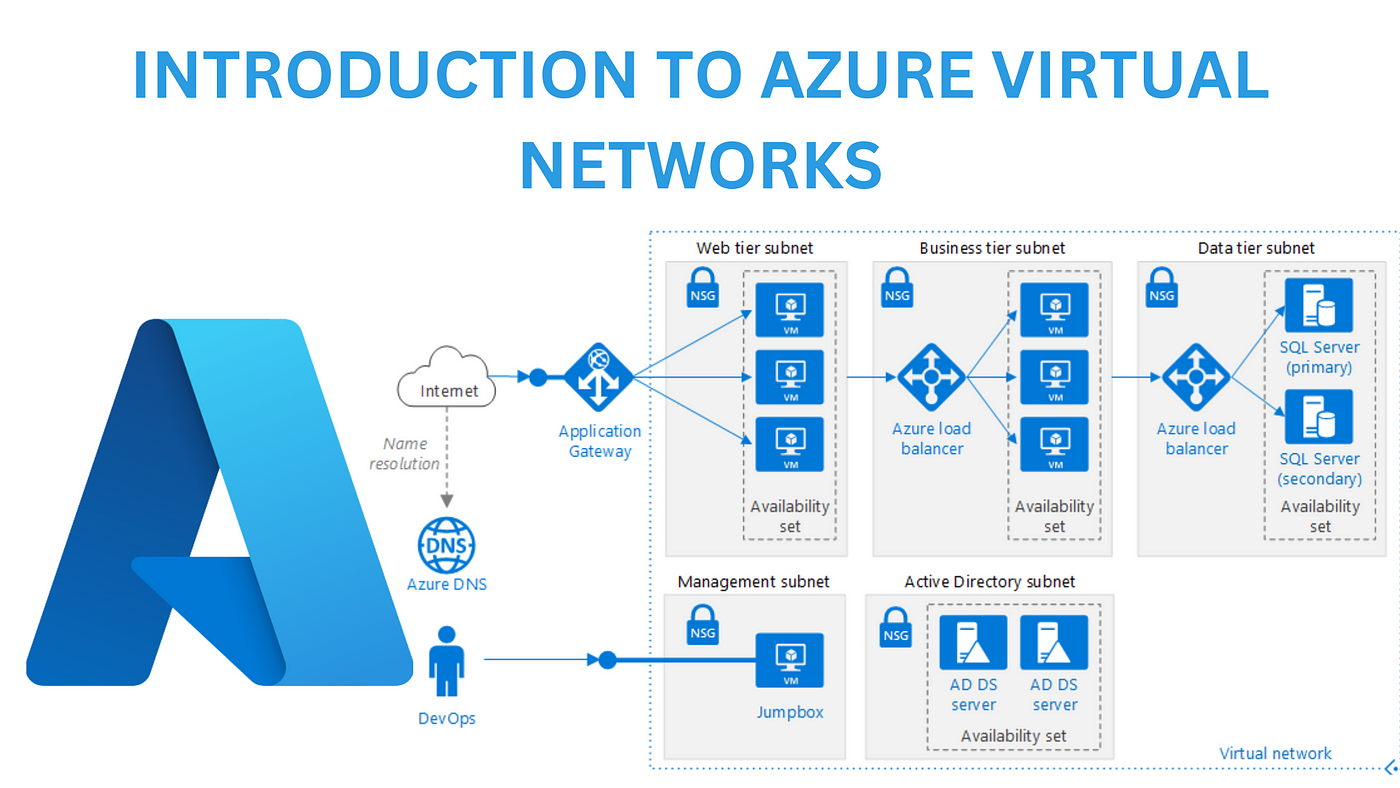.png)
Virtual Network:-
Azure Virtual Network is a service that provides the fundamental building block for your private network in Azure. An instance of the service (a virtual network) enables many types of Azure resources to securely communicate with each other, the internet, and on-premises networks.
Use of Azure virtual network:
A virtual network is a representation of your own network in the cloud, as provided by the Azure Virtual Network service. A virtual network is a logical isolation of the Azure cloud that's dedicated to your subscription. You can use virtual networks to provision and manage virtual private networks (VPNs) in Azure.
Virtual Network:
A virtual network connects virtual machines and devices, no matter their location, using software. In a physical network, layer 2 and 3 functions of the OSI model happen within physical switches and routers.
Virtual Network Creations:-
Step1. Go to Azure portal, All Services.
Step2. Networking and click on Virtual Network.
Step3. Click to Create virtual network.
Step4. Basics:
Subscription —— Free Trial
Resource group —— Create new, Name it and click on Ok.
Step5. Enter network name and select region & click on Next.
Step6. Security —— Leave default, Next.
Step7. Address space —— 10.0.0.0/16 or leave default.
Step8. Review + Create, Create.
Step9. Go to virtual network and click on V-Net which is created.
Step10. Check the details under Settings.

.png)
ConversionConversion EmoticonEmoticon