Create and Manage VM Instances using cloud-shell:-
1. Login to the GCP Console
— Select your Project
— Activate cloudshell
$ gcloud compute instances create myvm01 --machine-type n1-standard-2 --zone asia-south1-a
$ gcloud compute ssh myvm01 --zone=asia-south1-a
$ gcloud compute images list
$ gcloud compute instances create myvm02 --image-family ubuntu-2004-lts --image-project ubuntu-os-cloud --zone=us-central1-a
$ gcloud compute instances describe myvm02
$ gcloud compute instances stop/start/restart myvm01
$ gcloud compute instances delete myvm01
$ gcloud compute instances list
$ gcloud compute instances delete myvm01 myvm02
🙏 thanks

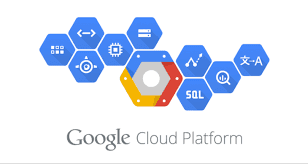
ConversionConversion EmoticonEmoticon